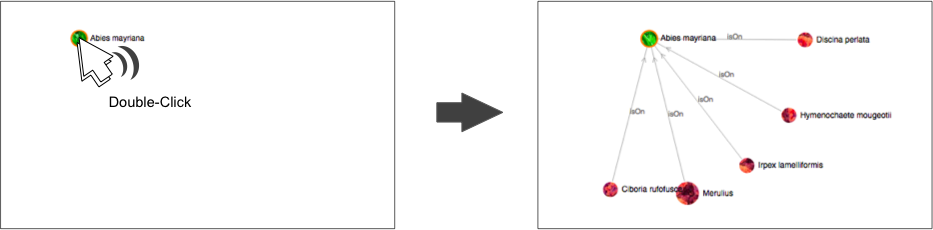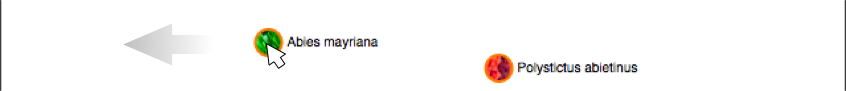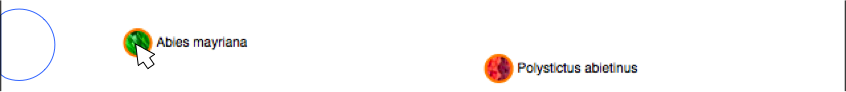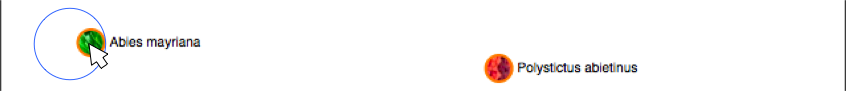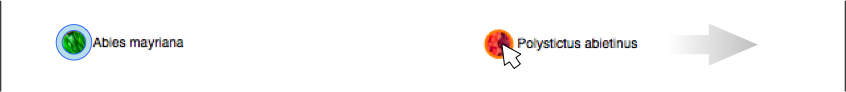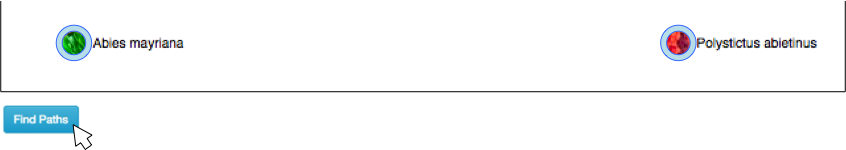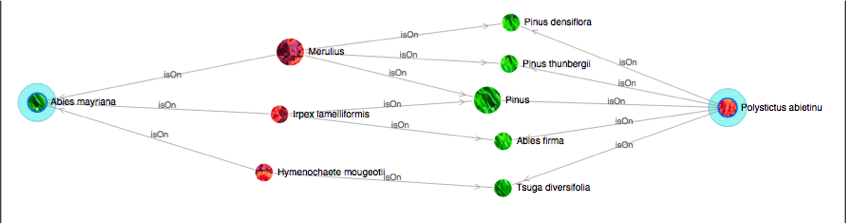Finding Relationships between two taxa
-
Move one taxon to left side of the border.
-
When the taxon close to the border, a big blue bubble appears.
-
Put the taxon inside the bubble.
-
Then, the taxon is locked by the bubble.
-
Move another taxon to the right side of the border.
-
When two taxa are locked in the bubbles, a button 'Find Paths' appears at left side under the screen.
Then, Click on the button in order to find relationships between two taxa.
-
Some relationships between the selected taxa are discovered.
-
After that, users can take a taxon away from a bubble or move another taxon into a bubble and find paths again.
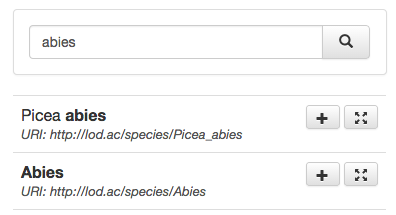
![button [x]](images/guide/add.png) to add only the selected taxon into the screen.
to add only the selected taxon into the screen. ![button [x]](images/guide/expand.png) to add the selected taxon and its relationships into screen.
to add the selected taxon and its relationships into screen.